How to register
If you haven't joined our Discord server before, click on this Discord invitation link: https://discord.gg/8R875rbS48. You can do this at any time.
Registration opens at 08:00 on 5 October -- you’re welcome to register any time from then!
Register by typing !register BARCODE in reply to the direct message our registration bot will have sent you. Replace the word BARCODE with the barcode from your ticket. Please see the screenshots below if you need help finding the barcode or the direct message. The barcode is a series of numbers printed near the barcode image (make sure you aren't using the ticket reference or the order reference -- they have letters as well as numbers in them).
If you can't find the registration bot in your direct messages, you can also type the !register BARCODE command in any channel on the server.
This will assign you the attendee role and allow you to see all the Discord channels. Once you can see the conference channels, you are registered!
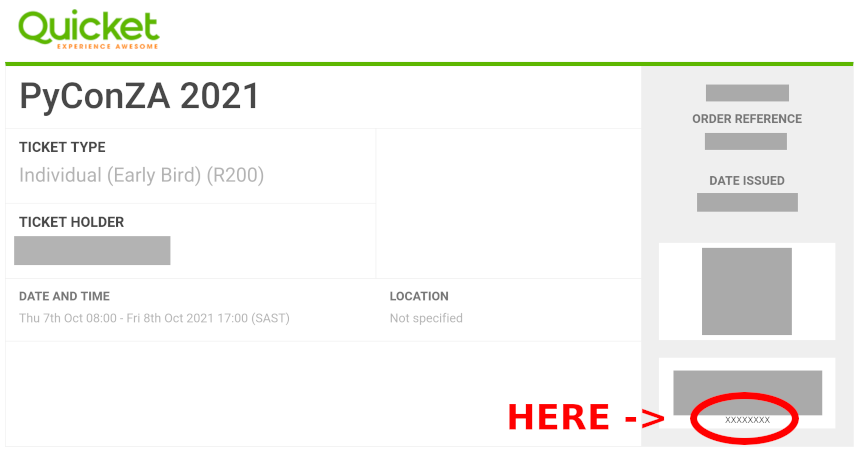
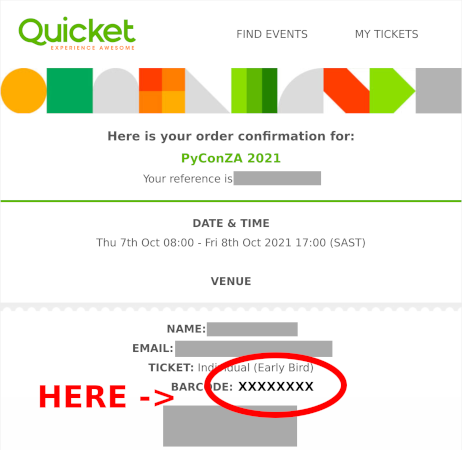
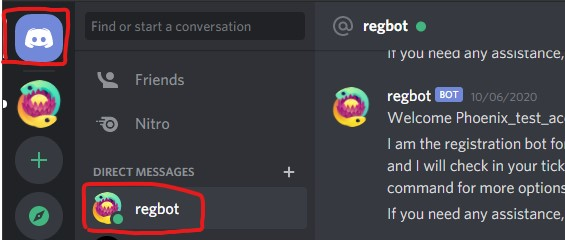
The PySocZA Discord
How to watch talks
- Each talk room has its own channel in the PyConZA Talks category. When a talk is about to start, open the appropriate channel. There will be threads in each room channel for discussions focusing on specific talks.
- Click on the YouTube link pinned in the channel to open the live stream of the talk.
- Ask questions by typing
!question ...in the channel, and our friendly bot will forward the question to the speaker via a circuitous route.
Social activities
Our online hallway track is where you can socialize with other attendees.
- You can make use of any of our pre-made text or video chat channels.
- Post photos of your pets in
#pycon-cats! - We will have a computer at the conference streaming video into one of the channels, so that in-person and online attendees can chat.
A tour of the server
Discord is divided into groups of channels (categories):
Welcome
The #welcome and #registration-desk registration channels are here. Once you've registered on Discord you can safely mute or ignore these for the rest of the conference.
PyConZA
These are the more formal conference channels.
#announcements-- important announcements, such as the links to the talks for the day, will be made here.#helpdesk-- if something is not working, this is where to ask for assistance.
PyConZA Talks
Each talk will have its own discussion channel in this category, and a bot for submitting questions to the speaker.
We're using YouTube to stream the talks to participants, but we aren't using the YouTube chat feature -- please use these Discord channels to discuss the talks and ask questions.
PyConZA Hallway
These channels are the hallway track! They're ours to use as attendees and speakers to talk amongst ourselves.
We've created a few channels to start with, but if you would like another channel here, ask at the #helpdesk and we'll make one.
Organizers & Speakers
These are coordination areas for organizers and speakers and are invisible to most attendees.
Other categories
PyConZA happens once a year, but this server is active all year round -- there are separate sections used by various South African Python User Groups and other related organizations. Stick around if you would like to get involved in your local group!



